Station Keeping
Keep the station alive and in orbit. Conduct orbital trade to obtain needed materials.
To do that, just move materials from one locker to another. The only question is what to move, where to move, and in what quantities 🙂.
And you don't have to do it alone - the station supports up to 8 crew members in local coop. However, you might need 4 gamepads
and a couple of keyboards connected to comfortably support all 8. And be aware of increased life support materials consumption as the number of crew grows.
Update Log
- Fix 1.1 - jetpack refactoring to remove "failing jetpack" bug
- Fix 1.2 - tutorial added, since the game is totally unplayable without interactive tutorial that shows how to move items, trade, fix and resupply systems.
- Fix 1.3 - tile collision bug fix
- Fix 1.4 - tiles update and hero animations
Station Systems
The station has 3 main systems - energy, propulsion and life support.
Each system consists of a control locker and materials locker.
A control locker must have at least 4 working chips for a system to function properly.
A material locker should have additional pods with appropriate material to refill when needed.
So keep energy, propulsion and life support material lockers filled with batteries (yellow), fuel (red) and oxigen (blue).
Also make sure, that control lockers electronics are fine. Broken chips are marked black on locker indicator and although 1 or 2 is fine,
you eventually need to replace them, so the system will not be compromised with the next chip failure.
Trade Ports
You station has 2 docking ports that can be used for trade.
Each port has 2 lockers - a sample locker and a cargo locker.
The first item in a sample locker shows what kind of material you require. And the trade control panel nearby show the quantity you need.
A cargo locker contains any materials you are trading for these items.
Let say the station needs additional fuel. Pick a docking port and place a spare fuel pod into a sample locker
Now you need some material to trade fuel for.
You see, that it is high demand on system chips right now. Act quick before demand changes.
Take 3 chips and place them in cargo locker next to a sample locker with fuel.
Assuming that demand for fuel is regular, select 5 bars on trade control panel near the sample locker.
That way you are saying that you are ready to trade 3 chips for 5 fuel pods.
Now, enable the docking port by pressing the button at the edge of the port module.
The button should turn green. And once there is a ship ready to commence the trading operation,
the docking port control button will blink red-green and soon you will see a spaceship docking at the port
Note, that supply and demand constantly changing, so the price for fuel can be two high (e.g. fuel is in high demand
and you will not be able to get 5 fuel pods even for 5 or 7 chips). Also, there could be not enough materials currently
in orbit ready for trade. So you can wait for a long time until there will be a ship ready to trade.
You can adjust a trade setup even with an open port by providing additional materials in the cargo locker
or changing the desired number on trade control panel (e.g. reduce the number of fuel cell to 3 or even to 1
if you need them really badly).
Waste
The station generates waste in the form of broken chips.
And since you are in space, you can't dispose it by throwing it out of the window.
But you can place broken chips in free slots in a cargo locker during trade operations.
The incoming spaceship will pick up and dispose of your waste.
Controls
Console Player (up to 4 gamepads are supported)
* move with analog stick or d-pad
* press A/B to use
* press X/Y to exit
WASD Player
* move with WASD
* press E or Space to use
* press Q to exit
Arrow Player
* move and jet with Arrow Keys
* press Page Down or use with Right Shift or Enter
* press PageUp or End to close
VIM Player
* move with HJKL
* press ] or Enter to use
* press [ or \ to exit
Accountant Player
* move with Numpad Arrows (8426)
* press Numpad 9 or Numpad Enter to use
* press Numpad 7 or Numpad Substract to exit
| Status | Prototype |
| Platforms | HTML5 |
| Rating | Rated 3.0 out of 5 stars (1 total ratings) |
| Author | Igor K |
| Genre | Platformer |
| Tags | Ludum Dare 46 |
| Average session | About a half-hour |
| Inputs | Keyboard, Xbox controller |
| Multiplayer | Local multiplayer |
| Player count | 1 - 8 |
| Links | Ludum Dare, Source code |
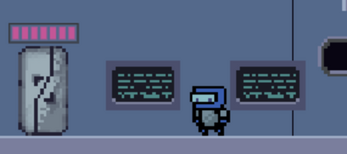

Leave a comment
Log in with itch.io to leave a comment.